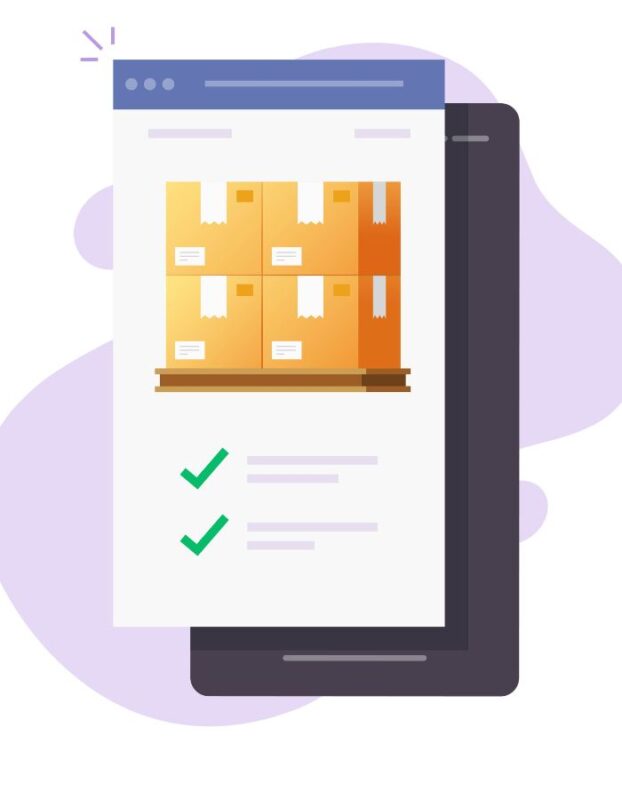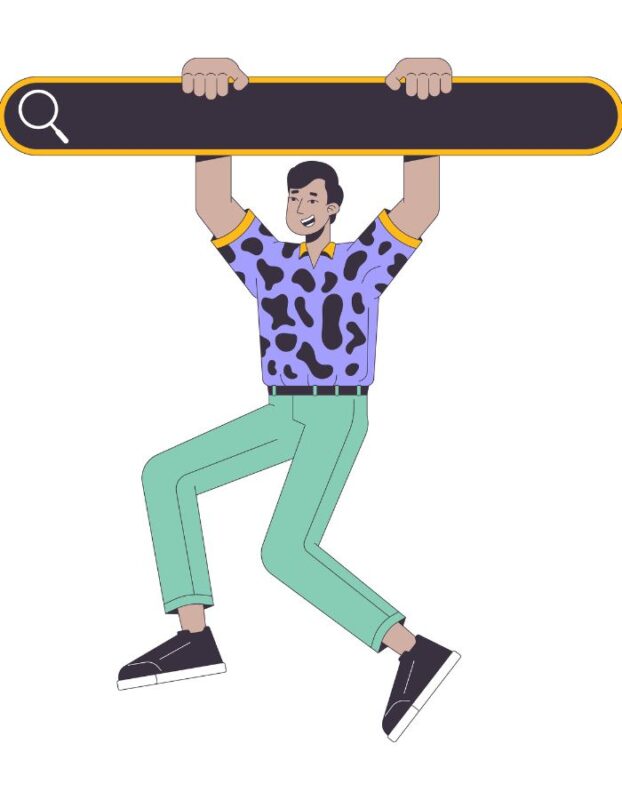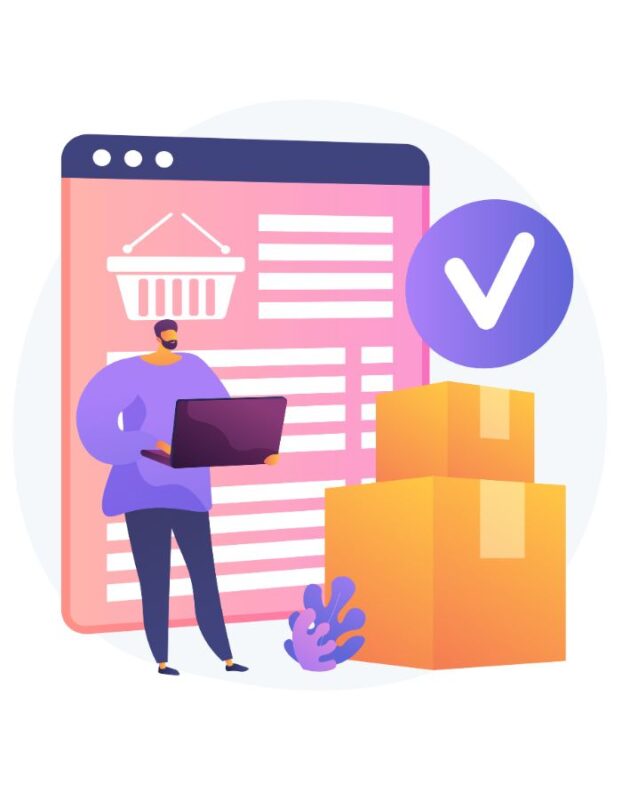Price
WP Functions
Brand-Based SKU Assignment WordPress Function
$9.99Automatically assign custom SKU prefixes to your WooCommerce products based on their associated brand (taxonomy). By mapping each brand name to a designated prefix, the function ensures consistent, brand-aware SKUs across your entire product catalog.
Bulk Product Slug Update WordPress Function
$9.99This straightforward function provides an admin dashboard option under “Tools” to trigger a bulk slug update, perfect for maintaining consistent, SEO-friendly product URLs. It automatically ensures that all published products in your WooCommerce store have clean, up-to-date slugs that reflect their current titles.
Bulky & Heavy Shipping Management WordPress Function
$9.99Enhance your WooCommerce store by automatically identifying bulky or heavy-light products and adjusting shipping options, costs, and front-end notices accordingly. This set of functions streamlines your checkout and delivers a transparent experience for customers by displaying relevant shipping fees and hiding incompatible courier methods.
Daily Stock Report WordPress Function
$9.99This function gathers all published WooCommerce products, extracts each product’s name, SKU, and stock quantity, sorts them by stock level (ascending), then compiles and sends a structured HTML email report. It ensures you receive accurate daily inventory insights to help manage stock levels effectively.
Disable RankMath ContentAI WordPress Function
$9.99Disables RankMath’s Content AI checks to streamline the editor, and adds a multilingual “Show More / Show Less” toggle with smooth scrolling to WooCommerce long descriptions—keeping pages fast, tidy, and user-friendly.
Enhanced Backend Order Numbering WordPress Function
$9.99This function replaces the default order IDs with a customized sequence—complete with a prefix, starting number, and seamless incrementing to keep your store’s orders neatly organized. Create, manage, and display unique order numbers in WooCommerce using a dedicated settings tab.
Geolocation-Based Pop-up WordPress Function
$9.99Leverage WooCommerce’s geolocation feature to tailor pop-up content and language options based on a visitor’s location. By enqueuing a custom script and handling an AJAX request, this function seamlessly detects the user’s country, selects an appropriate language, and passes this data back to your front end—enabling more personalized user experiences.
GTM4WP Order-Escape Patch WordPress Function
$9.99Safely patches a GTM4WP bug by intercepting WordPress’s js_escape filter on the order-received page: it detects the current WooCommerce order ID and wraps matching order numbers in quotes, preventing JavaScript data-layer errors and ensuring accurate purchase tracking in Google Tag Manager.