Enhanced Backend Order Numbering WordPress Function
This function replaces the default order IDs with a customized sequence—complete with a prefix, starting number, and seamless incrementing to keep your store’s orders neatly organized. Create, manage, and display unique order numbers in WooCommerce using a dedicated settings tab.
What it does?
- Custom WooCommerce Settings Tab
- Adds a new “Custom Order Numbers” tab in WooCommerce settings for easy configuration.
- Lets you enable or disable custom sequential numbering on the fly.
- Order Number Prefix & Sequencing
- Define your own prefix (e.g., IMC) to reflect your brand or internal system.
- Customize your starting order number and let it auto-increment for every new order.
- Automatic Order Number Assignment
- Replaces the default WooCommerce order ID with a newly generated custom number.
- Saves your chosen prefix and sequence in the order meta for clean record-keeping.
- Visual Consistency in the Admin & Front End
- Displays the custom order number throughout WooCommerce (on order pages, emails, etc.).
- Ensures your customers and team consistently see a professional, uniform numbering system.
Why it’s useful?
- Custom prefixes help reinforce your store’s brand across invoices and emails.
- By managing your own sequence, you can align order numbers with internal workflows.
- Sequential, prefix-based IDs make it easier to track orders and minimize confusion.
- A dedicated settings tab keeps all options in one place, making setup and adjustments quick and straightforward.
Empower your WooCommerce store with Custom Order Number WordPress Function for a more professional, systematic approach to order management!


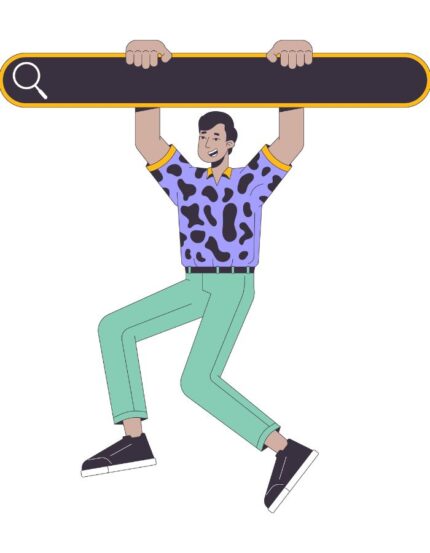






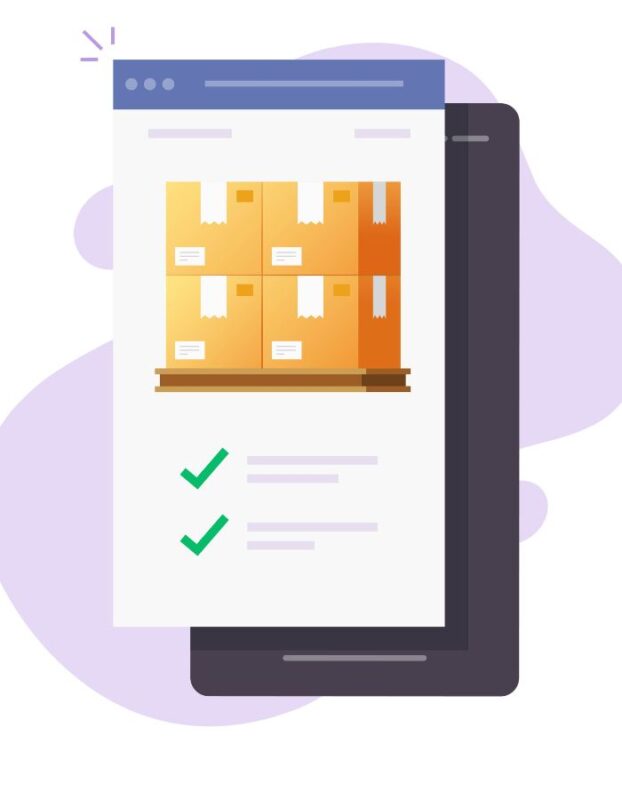
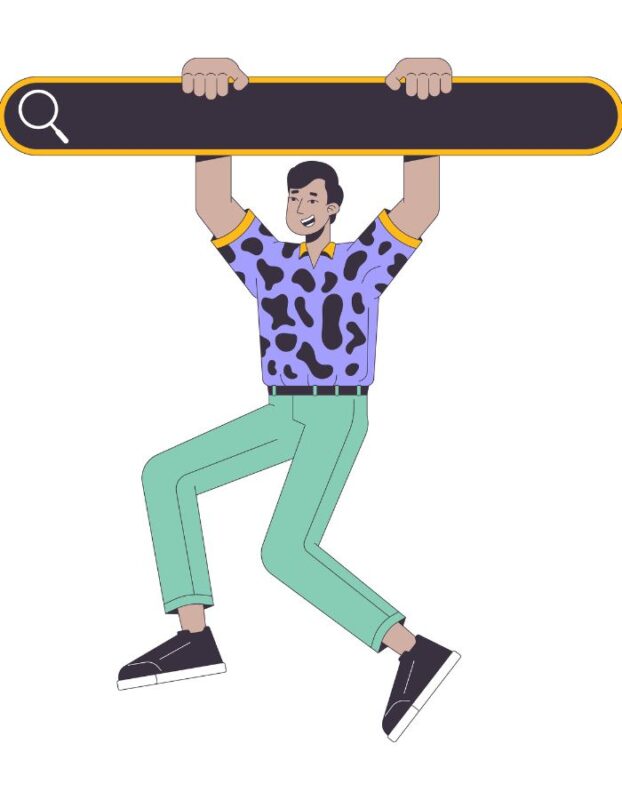





Reviews
Clear filtersThere are no reviews yet.